📝 Intro #
Each device connected to FunFlixDroid can be individually tuned to optimize how Funscripts are translated into vibration or movement. This allows for precise control over how your toys respond to script data — whether you’re using a stroker, vibrator, or any other type of toy.
This guide explains how to adjust the script-to-device conversion settings for each connected toy.
⚙️ Conversion Settings Explained #
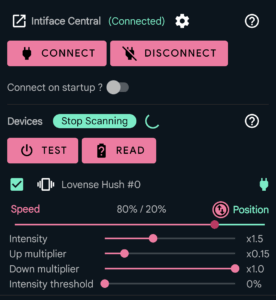
Speed/Position Balance #
Define how much weight is given to the speed of the script movement versus its position when calculating intensity.
- Example:
If set to 80% Speed / 20% Position, the vibration will mostly react to how fast the script moves. - Note:
Position only affects intensity if movement is occurring. If the script is static, position has no effect — even if it’s weighted.
Invert Position #
- By default, higher positions = stronger intensity.
- Enable Invert Position to reverse this behavior:
- Position 0 → 100% intensity
- Position 100 → 0% intensity
- Use case: Ideal if your device or preference requires inverted mapping.
Intensity Multiplier #
A global multiplier applied to all intensity outputs.
- Default:
1.5 - This lets you globally boost or reduce the strength of the device’s response.
Up/Down Multipliers #
Fine-tune the behavior during upward or downward strokes (i.e., when script position increases or decreases):
- Up Multiplier
Controls intensity for upward motion (typically gentler) - Down Multiplier
Controls intensity for downward motion (often stronger) - Example Use:
Set Up to0.8and Down to1.2to emphasize downward strokes.
Intensity Threshold #
Defines the minimum intensity required before a command is sent to the device.
- Prevents devices from vibrating weakly or unnecessarily
- Useful to reduce noise or unintended feedback
🧪 Testing Changes in Real Time #
All settings are applied instantly as you adjust them. You can test your changes immediately by playing a script-enabled video
Watch how your device reacts in real time and fine-tune the sliders and options until the feedback perfectly matches your preferences.




